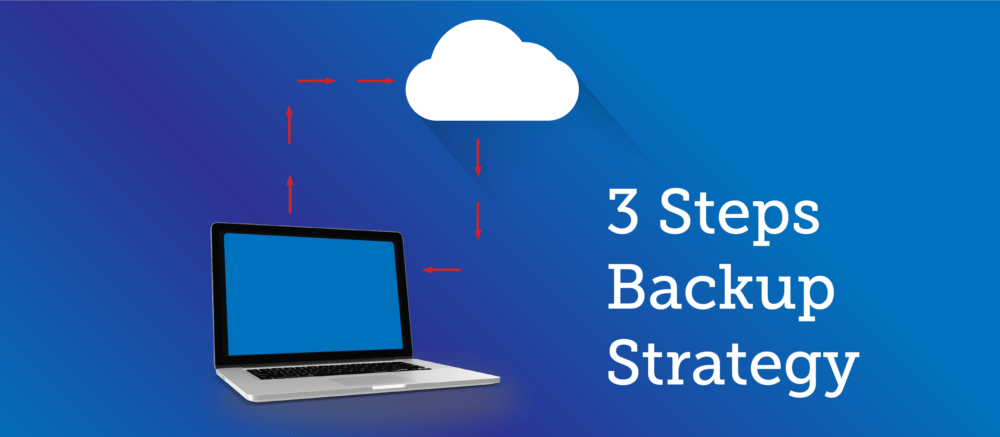What does backup mean?
A backup is a saved copy or duplicate version of your website and its content. It acts as a failsafe mechanism and precautionary measure that enables you to restore your website, in case something goes wrong and a problem arises.
Why do we need to back up the website?
There are many potential scenarios that could put your WordPress website at risk. To list a few:
- Server crashes
- Hosting and hard disk failures
- Malicious hacker
- Malware Infections
- Developer mistakes and accidental deletion
- Corrupted or erased databases
- Faulty plugins
- Data Centre power failures, etc.
These scenarios can easily lead to a worst-case scenario for you, that is, to lose all the content on your WordPress websites, such as web pages, blog posts, images, comments, and links.
Depending on the industry and sector, there can be also other types of data such as payment and customer records. Shipping addresses, e-commerce setup and information, and many other valuable data could disappear forever. In the case of customer data, along with loss of reputation and brand image, heavy fines, and damaging sanctions could also follow.
Therefore, it’s of utmost importance that you apply multiple backup strategies to lower the risk of data losses on your website.
3 Steps backup strategy for all-around protection of your website.
- Backup with Hosting service provider –
Many hosting service providers offer automatic backup as a part of their service. In some cases, this is a free service, while some other hosting providers charge additional money for their backup service. It is a convenient step that makes life as a website owner easier but it is not without drawbacks of its own.
Most of these service providers store these backups at a remote location but the backup can only be accessed from the web host account and in case of a problem, or the account is somehow hacked then the access to the website and backup will be lost.
- Cloud Backup –
Cloud backup, also known as online backup or remote backup, is a strategy for sending a copy of a website and database to a secondary, off-site location for preservation in case of equipment failure or catastrophe. The secondary server and data storage systems are usually hosted by a third-party service provider, who charges the backup customer a fee based on storage space or capacity used, data transmission bandwidth, number of users, number of servers, or number of times data is accessed. Implementing cloud data backup can help bolster an organization’s data protection strategy.
Most cloud subscriptions run on a monthly or yearly basis. While initially used mainly by consumers and home offices, online backup services are now commonly used by small and medium-sized businesses (SMBs) as well as larger enterprises to back up some forms of data. For larger companies, cloud data backup may serve as a supplementary form of backup.
- Manual Backup –
This is the step with the most complexity for the backup of your website. A manual backup of the WordPress website can be carried out using cPanel, MySQL command Line, or phpMyAdmin. For completing the manual backup successfully, it is very important to understand the basics of WordPress installation.
Some of the best practices regarding backup:
- Always make a backup whenever you are planning to make changes. It should not matter how small those changes are but a backup should be made on every such occasion.
- Test your backups. It is of utmost importance that the backup is checked from time to time, to test that the backup strategy is working correctly. It is also important to test the backup before you restore or clone to a new server.
- Restore to a Sandbox. Don’t restore the backup directly on the production. You can restore the backup on a sandbox. This is why it’s important to choose a hosting service that provides a sandbox to test in it. Be 100% sure that the production site that you want is the same as you’re bringing up into production from the backup.
Conclusion:
All this information might feel like a lot but it’s really simple. Have a solid backup strategy for your website. It will help you relax and be confident that even if worst-case scenario were to occur you are well prepared and can deal with any problem.
You can book a session if you need consultation or help in the implementation of a proper backup strategy for your website.