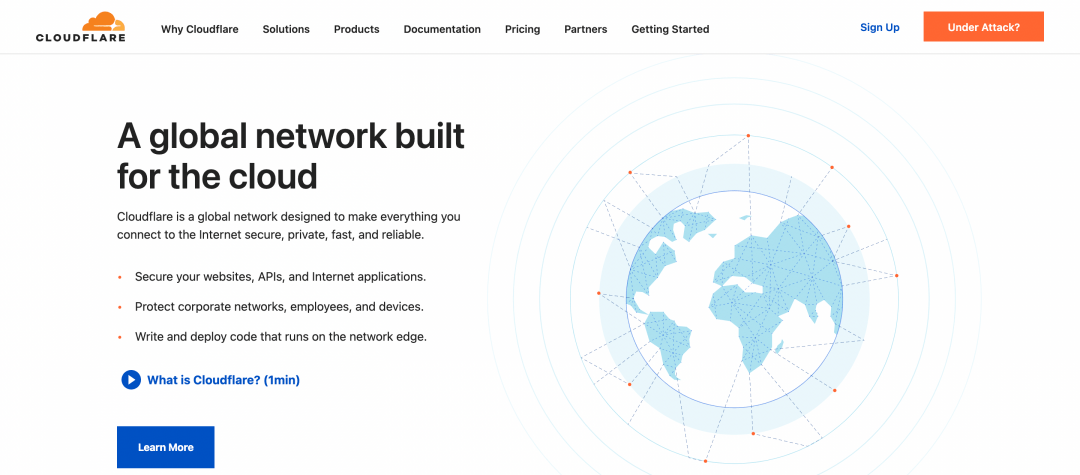The Domain Name System (DNS) is the phonebook of the Internet. Humans access information online through domain names, like google.com or netflix.com. Web browsers interact through Internet Protocol addresses. DNS translates domain names to IP addresses so browsers can load Internet resources.
Each device connected to the Internet has a unique IP address which other machines use to find the device. DNS servers eliminate the need for humans to memorize IP addresses such as 192.168.1.1 (in IPv4), or more complex newer alphanumeric IP addresses such as 2400:cb00:2048:1::c629:d7a2 (in IPv6).
How does DNS work?
The process of DNS resolution involves converting a hostname (such as www.example.com) into a computer-friendly IP address (such as 192.168.1.1). An IP address is given to each device on the Internet, and that address is necessary to find the appropriate Internet device – like a street address is used to find a particular home. When a user wants to load a webpage, a translation must occur between what a user types into their web browser (example.com) and the machine-friendly address necessary to locate the example.com webpage.
Get Started with Cloudflare.
You can log on to Cloudflare official website. it has a different set of plans best suited for different user needs. You can get started with their free plan and upgrade as needed.
Manage DNS records through Cloudflare.
When you add a new domain to Cloudflare, Cloudflare automatically scans for common records and adds them to your account’s DNS Page. This scan is not guaranteed to find all existing DNS records, so make sure that all DNS records are added in the Cloudflare DNS page before changing your nameservers to Cloudflare nameservers.
If you want more control over which DNS records are imported and how use the bulk Imports.
Create DNS records
To create a DNS record in the dashboard:
- Go to DNS.
- Click Add record.
- Choose a record type.
- Complete the required fields.
- Click Save.
Edit/Delete DNS records
To edit DNS records in the dashboard:
- Log in to the Cloudflare Dashboard and select an account and domain.
- Go to DNS.
- On a specific record, click Edit/Delete.
- Make any necessary changes.
- Click Save.
What are some other advantages of using Cloudflare?
Cloudflare also enhances page speed through caching and provide security against malicious activities. Through Premium Service they provide Cloud network Infrastructure for your web application.
What are the alternatives?
There are plenty of DNS Service providers available for you. Almost all domain registrars and hosting providers provide basic to advance DNS configuration services.